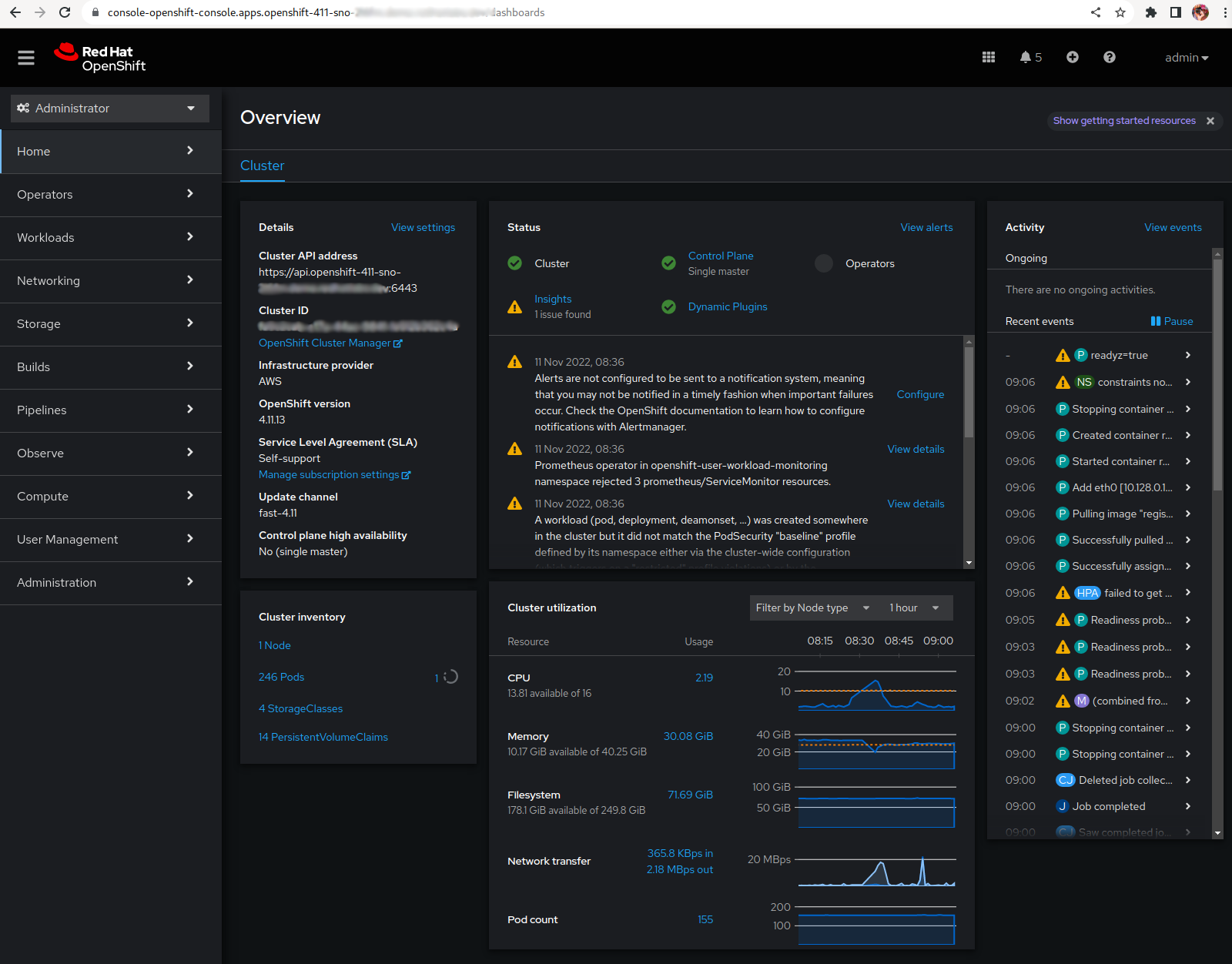$ openshift-install create install-config
Tag: cost
SNO in AWS for $150/mo
10 November 2022
Tags : openshift, aws, sno, cost
So you want to demo OpenShift like a boss …

What is the cheapest way to run OpenShift in the public cloud ?
Behold .. the awesomeness-ness of SNO (Single Node OpenShift) on persistent spot in AWS. A Spot Instance is an instance that uses spare EC2 capacity that is available for a lot less than the On-Demand price. How much less ? well.. you can check it out here but normally 70% less ec2 cost. Just get used to some interruptions 😶🌫️.
For installing and demoing anything in OpenShift you will normally need a bare minimum of 8vCPU and 32 GB RAM for SNO which may get you close to under the $100 mark 😲.
| Price | ||
|---|---|---|
m6a.2xlarge |
|
$120 |
GP3 volumes |
|
$10 |
ELB+EIP |
|
$20 |
Total: |
$150 |
|
But others could suit your need better:
-
c5n.4xlarge - 16 vCPU, 42 GB RAM
-
m6a.2xlarge - 8 vCPU, 32 GB RAM
-
r6i.2xlarge - 8 vCPU, 64 GB RAM
Prices will vary over time ! it is spot after all. The rate of instance interruption also varies by region and instance type, so I pick and choose based on latency to where I work from.
So, how do we get there ?
💥 UPDATE - Checkout the automation here - https://github.com/eformat/sno-for-100 💥
Configuring and Installing OpenShift
You can check the docs for configuring the install.
You want to install SNO, so your config should look similar to this:
apiVersion: v1
baseDomain: <your base domain>
compute:
- name: worker
replicas: 0
controlPlane:
name: master
replicas: 1
architecture: amd64
hyperthreading: Enabled
platform:
aws:
type: c5n.4xlarge
rootVolume:
size: 250
type: gp3
metadata:
name: sno
platform:
aws:
region: <your region>You want a single master, choose how big you want your root volume and instance size and which region to install to. Personally I use Hive and ClusterPools from an SNO instance in my home lab to install all my public cloud clusters, that way I can easily control then via configuration and hibernate them when I want ! You can also just install via the cli of course:
$ openshift-install create clusterAdjusting SNO to remove all the costly networking bits!
When you install SNO, it installs a bunch of stuff you may not want in a demo/lab environment. With a single node, the load balancers and the private routing are usually not necessary at all. It’s always possible to put the private routing and subnets back if you need to add workers later or just reinstall.
I am going to include the aws cli commands as guidance, they need a bit more polish to make them fully scriptable, but we’re working on it ! This saves you approx~ $120/mo for the 3 NAT gateways, $40/mo for 2 API load balancers and $10/mo for 2 EIP’s. I will keep the router ELB.
-
Update Master Security Group: Allow 6443 (TCP)
region=<your aws region> instance_id=<your instance id> master_sg_name=<your cluster>-sno-master-sg sg_master=$(aws ec2 describe-security-groups \ --region=${region} \ --query "SecurityGroups[].GroupId" \ --filters "Name=vpc-id,Values=${vpc}" \ --filters "Name=tag-value,Values=${master_sg_name}" | jq -r .[0]) aws ec2 authorize-security-group-ingress \ --region=${region} \ --group-id ${sg_master} \ --ip-permissions '[{"IpProtocol": "tcp", "FromPort": 6443, "ToPort":6443, "IpRanges": [{"CidrIp": "0.0.0.0/0"}]}]' -
Update Master Security Group: Allow 30000 to 32767 (TCP & UDP) from 0.0.0.0/0 for NodePort services
aws ec2 authorize-security-group-ingress \ --region=${region} \ --group-id ${sg_master} \ --ip-permissions '[{"IpProtocol": "tcp", "FromPort": 30000, "ToPort":32767, "IpRanges": [{"CidrIp": "0.0.0.0/0"}]},{"IpProtocol": "udp", "FromPort": 30000, "ToPort":32767, "IpRanges": [{"CidrIp": "0.0.0.0/0"}]}] -
Add Security Groups that were attached to Routing ELB to master
aws ec2 authorize-security-group-ingress \ --region=${region} \ --group-id ${sg_master} \ --ip-permissions '[{"IpProtocol": "tcp", "FromPort": 443, "ToPort":443, "IpRanges": [{"CidrIp": "0.0.0.0/0"}]},{"IpProtocol": "tcp", "FromPort": 80, "ToPort":80, "IpRanges": [{"CidrIp": "0.0.0.0/0"}]},{"IpProtocol": "icmp", "FromPort": 8, "ToPort": -1,"IpRanges": [{"CidrIp": "0.0.0.0/0"}]}]' -
Attach a new public elastic IP address
eip=$(aws ec2 allocate-address --domain vpc --region=${region}) aws ec2 associate-address \ --region=${region} \ --allocation-id $(echo ${eip} | jq -r '.AllocationId') \ --instance-id ${instance_id} -
Update all subnets to route through IGW (using public route table)
# update public route table and add private subnets to route through igw (using public route table), public subnets already route that way aws ec2 describe-route-tables --filters "Name=vpc-id,Values=${vpc}" --region=${region} > /tmp/baz # inspect /tmp/baz to get the right id's, update them individually aws ec2 replace-route-table-association \ --association-id rtbassoc-<id> \ --route-table-id rtb-<id for igw> \ --region=${region} -
Route53: Change API, APPS - A record to elastic IP address
-
Route53: Change internal API, APPS - A records to private IP address of instance
I’m just going to list the generic command here, rinse and repeat for each of the zone records (four times, [int, ext] - for [*.apps and api]):
aws route53 list-hosted-zones # get your hosted zone id's hosted_zone=/hostedzone/<zone id> # use the private ip address for the internal zone cat << EOF > /tmp/route53_policy1 { "Changes": [ { "Action": "UPSERT", "ResourceRecordSet": { "Name": "api.<your cluster domain>", "Type": "A", "TTL": 300, "ResourceRecords": [ { "Value": "$(echo $eip | jq -r '.PublicIp')" } ] } } ] } EOF aws route53 change-resource-record-sets \ --region=${region} \ --hosted-zone-id $(echo ${hosted_zone} | sed 's/\/hostedzone\///g') \ --change-batch file:///tmp/route53_policy1 -
Delete NAT gateways
This will delete all your nat gateways, adjust to suit
for i in `aws ec2 describe-nat-gateways --region=${region} --query="NatGateways[].NatGatewayId" --output text | tr '\n' ' '`; do aws ec2 delete-nat-gateway --nat-gateway-id ${i} --region=${region}; done -
Release public IP addresses (from NAT gateways)
There will be two public EIP’s you can now release:
aws ec2 release-address \ --region=${region} \ --public-ip <public ip address> -
Delete API load balancers (ext, int)
This will delete all your api load balancers, adjust to suit
for i in `aws elb describe-load-balancers --region=${region} --query="LoadBalancerDescriptions[].LoadBalancerName" --output text | tr '\n' ' '`; do aws elb delete-load-balancer --region=${region} --load-balancer-name ${i}; done -
Delete API load balancer target groups
FIXME - need to look these up
aws elbv2 delete-target-group \ --target-group-arn arn:aws:elasticloadbalancing:us-west-2:123456789012:targetgroup/my-targets/73e2d6bc24d8a067 -
Use Host Network for ingress
FIXME - extra step
oc -n openshift-ingress-operator patch ingresscontrollers/default --type=merge --patch='{"spec":{"endpointPublishingStrategy":{"type":"HostNetwork","hostNetwork":{"httpPort": 80, "httpsPort": 443, "protocol": "TCP", "statsPort": 1936}}}}' oc -n openshift-ingress delete services/router-default -
Restart SNO to ensure it still works !
Convert SNO to SPOT
This has the effect of creating a spot request which will be permanent and only stop the instance should the price or capacity not be met temporarily. We’re using this script to convert the SNO instance:
$ ./ec2-spot-converter --stop-instance --review-conversion-result --instance-id <your instance id>This will take a bit of time to run and gives good debugging info. You can delete any temporary ami’s and snapshots it creates.
A little work in progress …
The conversion script changes your instance id to a new one during the conversion. This stops the instance from registering in the router ELB properly. So we need to update the instance id in a few places in SNO - for now we need to do the following steps.
-
Update the machine api object
oc edit machine -n openshift-machine-api
# change your .spec.providerID to <your new converted instance id>-
To make this survive a restart, we need to change the aws service provider id by hand on disk.
oc debug node/<your node name>
chroot /host
cat /etc/systemd/system/kubelet.service.d/20-aws-providerid.conf
# the file will look like this with your region and instance
[Service]
Environment="KUBELET_PROVIDERID=aws:///<region>/<your original instance id>"
# edit this file using vi and change <your original instance id> -> <your new converted instance id>-
Delete the node ! the kubelet will re-register itself on reboot # restart the service
oc delete node <your node name>-
Restart SNO
You can check the instance is correctly registered to the ELB.
aws elb describe-load-balancers \
--region=${region} \
--query="LoadBalancerDescriptions[].Instances" \
--output textI will update this blog if we get a better way to manage this instance id thing over time 🤞🤞🤞
Profit !
💸💸💸 You should now be off to the races 🏇🏻 with your cheap-as SNO running on Spot.
The next steps - normally I would add a Lets Encrypt Cert, add users and configure the LVM Operator for thin-lvm based storage class. That i will leave those steps for another blog. Enjoy. 🤑