FEATURE_PROXY_CACHE: true
Tag: registries
OpenShift Install, Semi-Connected Registries and Mirror by Digest Images
12 April 2023
Tags : openshift, gitops, registries, disconnected
I have been working with disconnected OpenShift clusters quite a lot recently. One of the things you need to deal with is disconnected registries and mirror by digest images.
Quay Transparent Proxy-Pull Through Cache
There are a couple general approaches to configuring registries when disconnected. The product documentation has great depth of detail about using a Quay Mirror Registry. This is the right approach when wanting disconnected. The downside when you are testing things out in a lab is the mirror import process is both time-consuming and uses a lot of disk space.
One approach i have become fond of is a what i call a semi-connected method, where your clusters' use a Quay Transparent Proxy-Pull Through Cache to speed things up. This still uses disk space, but you don’t need to import all the images before installing a cluster.
After you install the quay mirror registry on the provisioning host, set this in your config.yaml and restart the quay pods or service:
This setup mimics what you would need to do when disconnected i.e. we always pull from the mirror registry when installing - but it is quicker to test as the mirror registry is connected. When configuring the OpenShift install method, the pull secret i use is just to the mirror. More on that below.
If you also set the cache timeout for your Organisations to be months or even years! then your images will hang around for a long time.
For installing OpenShift, you really need (at a minimum) two mirror organisations. I set up these two (admin is a default):
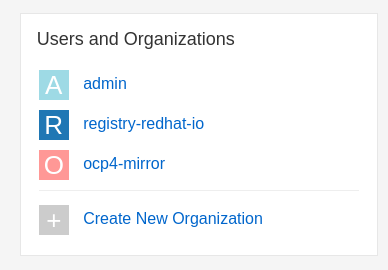
Where each Organisation points to these registries:
registry-redhat-io -> registry.redhat.io
ocp4-mirror -> quay.io/openshift-release-devOne nice trick is that you can base64 decode your Red Hat pull-secret (you download this from cloud.redhat.com) and use those credentials in the Organisation mirror registry setup for authentication.
OCP Install Configuration
Now comes for the tricky part - configuring your OpenShift installer setup. There are a several ways to do this. The one you use depends on your install method and how you wish to control the registries.conf that gets configured for you cluster nodes.
I have been working with the Agent-based installer method for Bare Metal (i fake it on libvirt with sushy) - you can check out all the code here.
The issue i think everyone quickly discovers is that the OpenShift installer sets all mirror’s by digest to be true i.e. mirror-by-digest-only = true. If you check the installer code its here:
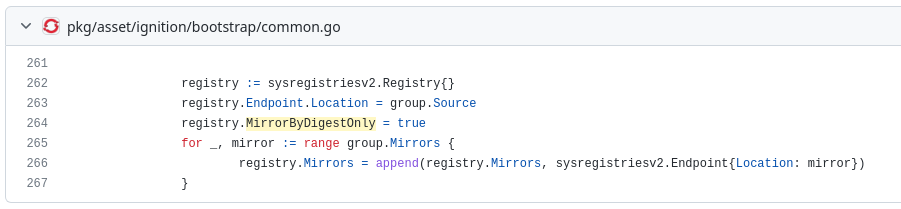
Setting mirror by digest to true is intentional, it helps stop image spoofing or getting an image from a moving tag.
Unfortunately not all Operators pull by digest either. In fact the deployments that are part of the openshift-marketplace do not. So after a cluster install we see Image Pull errors like this:
$ oc get pods -n openshift-marketplace
NAME READY STATUS RESTARTS AGE
certified-operators-d2nd9 0/1 ImagePullBackOff 0 15h
certified-operators-pqrlz 0/1 ImagePullBackOff 0 15h
community-operators-7kpbm 0/1 ImagePullBackOff 0 15h
community-operators-k662l 0/1 ImagePullBackOff 0 15h
marketplace-operator-84457bfc9-v22db 1/1 Running 4 (15h ago) 16h
redhat-marketplace-kjrt9 0/1 ImagePullBackOff 0 15h
redhat-marketplace-sqch2 0/1 ImagePullBackOff 0 15h
redhat-operators-4m4gt 0/1 ImagePullBackOff 0 15h
redhat-operators-62z6x 0/1 ImagePullBackOff 0 15hAnd checking one of the pods we see it is trying to pull by tag:
$ oc describe pod certified-operators-d2nd9
Normal BackOff 2m2s (x4179 over 15h) kubelet Back-off pulling image "registry.redhat.io/redhat/certified-operator-index:v4.12"Unfortunately you cannot configure ImageContentSourcePolicy for mirror-by-digest-only = false so (currently) the only solution is to apply MachineConfig post your install as a day#2 thing as documented in this Knowledge Base Article
Hopefully in an upcoming OpenShift relaease (4.13 or 4.14) we will be able to use the new API’s for CRDs ImageDigestMirrorSet ImageTagMirrorSet - see Allow mirroring images by tags RFE for more details on these changes.
For now though, i use butane and MachineConfig as per the KB article at post install time to configure mirror-by-digest-only = false for my mirror registries that need it. From my git repo:
butane 99-master-mirror-by-digest-registries.bu -o 99-master-mirror-by-digest-registries.yaml
oc apply -f 99-master-mirror-by-digest-registries.yamlThis will reboot your nodes to apply the MCP, you may add or change the butane template(s) and yaml to suit the nodes you need to target e.g. masters or workers (or any other) node role. In my case it’s targeting a SNO cluster so master is fine.
All going well your marketplace pods should now pull images and run OK
$ oc get pods -n openshift-marketplace
NAME READY STATUS RESTARTS AGE
certified-operators-d2nd9 1/1 Running 0 16h
community-operators-k662l 1/1 Running 0 16h
marketplace-operator-84457bfc9-v22db 1/1 Running 5 16h
redhat-marketplace-kjrt9 1/1 Running 0 16h
redhat-operators-62z6x 1/1 Running 0 16hA word of warning when using the Assited Installer / Agent Installer method. If you try to set mirror-by-digest-only = false registries in your AgentServiceConfig using the provided ConfigMap e.g. something like this:
apiVersion: v1
kind: ConfigMap
metadata:
name: quay-mirror-config
namespace: multicluster-engine
labels:
app: assisted-service
data:
LOG_LEVEL: "debug"
ca-bundle.crt: |
-----BEGIN CERTIFICATE-----
! Put you CA for your mirror registry here !
-----END CERTIFICATE-----
registries.conf: |
unqualified-search-registries = ["registry.redhat.io", "registry.access.redhat.com", "docker.io"]
[[registry]]
prefix = ""
location = "registry.redhat.io/redhat"
mirror-by-digest-only = false
[[registry.mirror]]
location = "quay.eformat.me:8443/registry-redhat-io/redhat"The registry mirror setting will get reset to mirror-by-digest-only = true by the installer.
Similarly, if you try and set MachineConfig in the ignitionConfigOverride in the InfraEnv e.g.
apiVersion: agent-install.openshift.io/v1beta1
kind: InfraEnv
...
# User for modify ignition during discovery
ignitionConfigOverride: '{"ignition": {"version": "3.1.0"}, "storage": {"files": [{"path": "/etc/containers/registries.conf", "mode": 420, "overwrite": true, "user": { "name": "root"},"contents": {"source": "data:text/plain;base64,dW5xd..."}}]}}'it also gets overriden by the installer. I tried both these methods and failed 😭😭
Summary
For now, the only way to configure mirror-by-digest-only = false is via MachineConfig post-install.
You can always try and only mirror images by digest, just remember that various operators and components may not be configured this work this way.
The future looks bright with the new API’s, as this has been a long-standing issue now.
🏅Good luck installing out there !!
