helm upgrade --install my-fediverse . \
--create-namespace --namespace mastodon \
--set mastodon.local_domain=mastodon.<CLUSTER DOMAIN>
Tag: fediverse
Running Mastodon on OpenShift
31 December 2022
Tags : openshift, social, fediverse, mastodon
Join the Fediverse with OpenShift
Who knew that fediverse was a portmanteau of "federation" and "universe" ? an ensemble of interconnected servers that are used for microblogging. If you are itching to try out your own Mastodon instance on OpenShift i have just the helm template for you.
It should be as simple as logging into OpenShift and running helm, where CLUSTER_DOMAIN is your cluster apps domain name.
This will get you a basic server installed, using the lastest Mastodon image. You should change the values.yaml to adjust the default passwords and secrets prior to deploying anything other than a play-around instance - see the README.md for how to use rake to generate new secrets. Once deployed, you should see these pods running in your mastodon namespace.
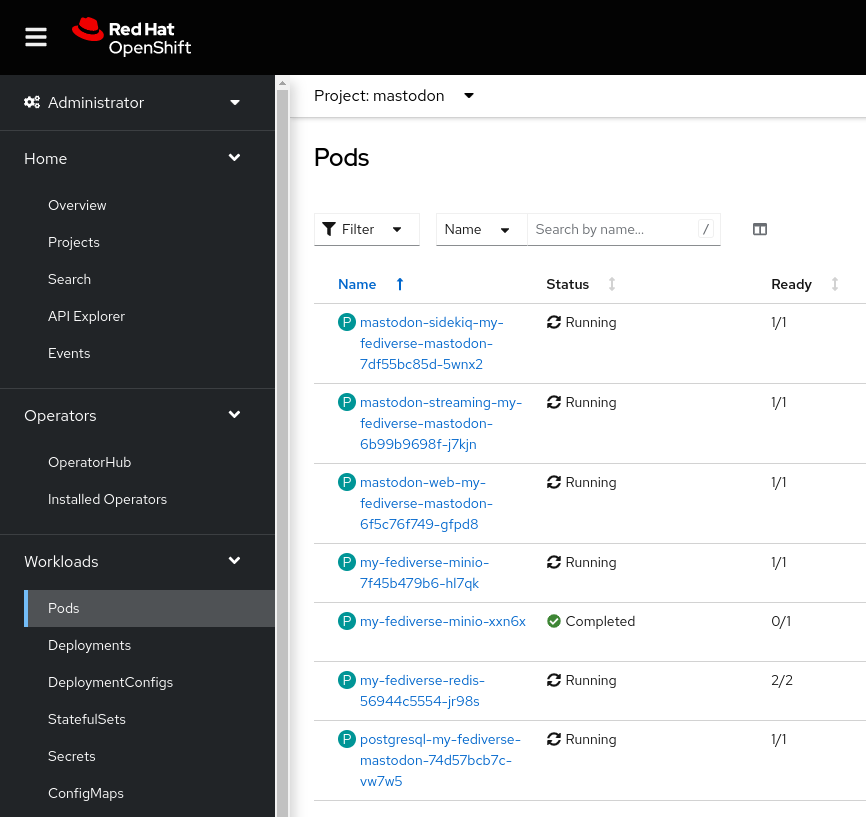
A note on S3
Mastodon can store its microblogging images in S3. The helm chart uses a minio instance running in OpenShift. In the default configuration, we want the s3 links to be publicly available via anonymous read-only access with the link, but not listable. For now we use the aws cli client to upload this policy manually post-install.
oc -n mastodon port-forward svc/my-fediverse-minio 9000:9000
cat << 'EOF' > /tmp/mastodon-policy.json
{
"Version": "2012-10-17",
"Statement": [
{
"Action": [
"s3:GetObject"
],
"Effect": "Allow",
"Principal": {
"AWS": [
"*"
]
},
"Resource": [
"arn:aws:s3:::mastodon/*"
],
"Sid": ""
}
]
}
EOF
export AWS_PROFILE=minio
aws --endpoint-url http://localhost:9000 s3api put-bucket-policy --bucket mastodon --policy file:///tmp/mastodon-policy.jsonLogging In, Adding users
By default users can self register to your mastodon instance. The user on boarding workflow uses email, so you can deploy using SMTP services. For example a popular service like mailgun with your credentials would look something like this:
helm upgrade --install my-fediverse . \
--set mastodon.smtp_server=smtp.mailgun.org \
--set mastodon.smtp_login=postmaster@example.com \
--set mastodon.smtp_password=123456 \
--set mastodon.smtp_from_address=mastodon@example.com. \
--create-namespace --namespace mastodonIf you do not want to set up SMTP just yet, we can also use a manual method. Browse to your mastodon front page and select Create Account.
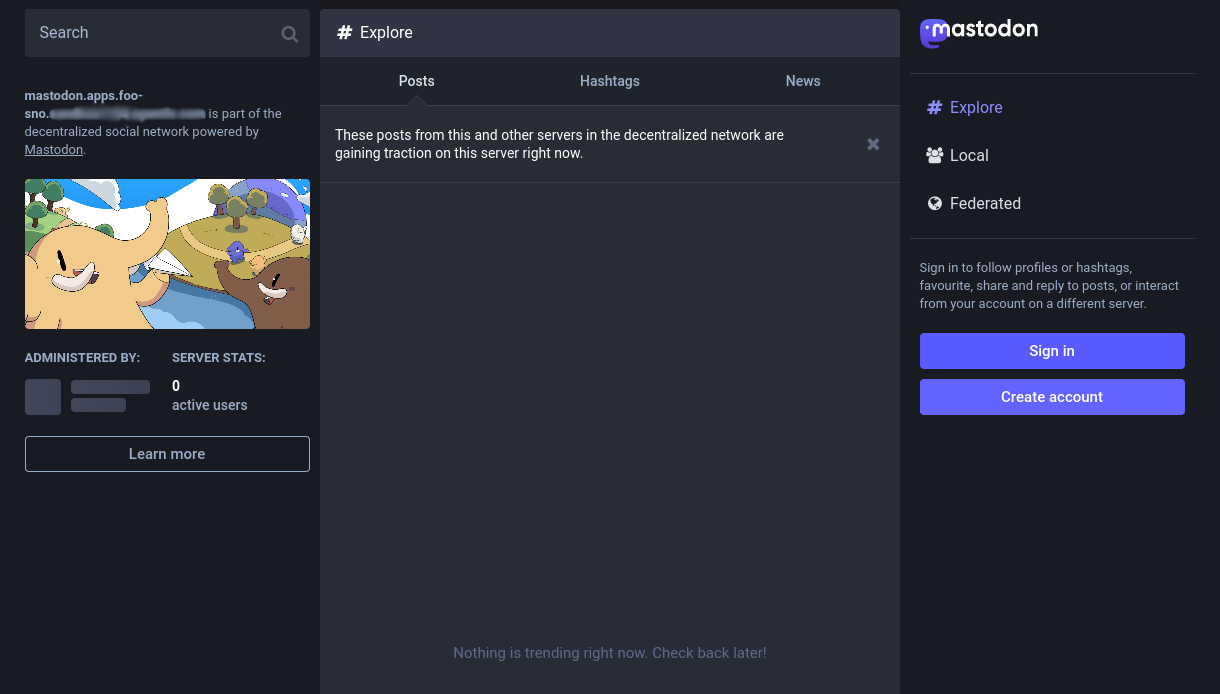
This will let you sign up. We can rsh into the mastodon pod to manually approve the user. I signed up as eformat and also gave myself the Admin role.
oc rsh $(oc get pods -l app.kubernetes.io/name=mastodon-streaming-mastodon -o name)
RAILS_ENV=production bin/tootctl accounts modify eformat --confirm
RAILS_ENV=production bin/tootctl accounts modify eformat --role AdminYou should see OK printed out when running these commands. Now log back in to mastodon and you should be able to right-click Preferences to administer the server.
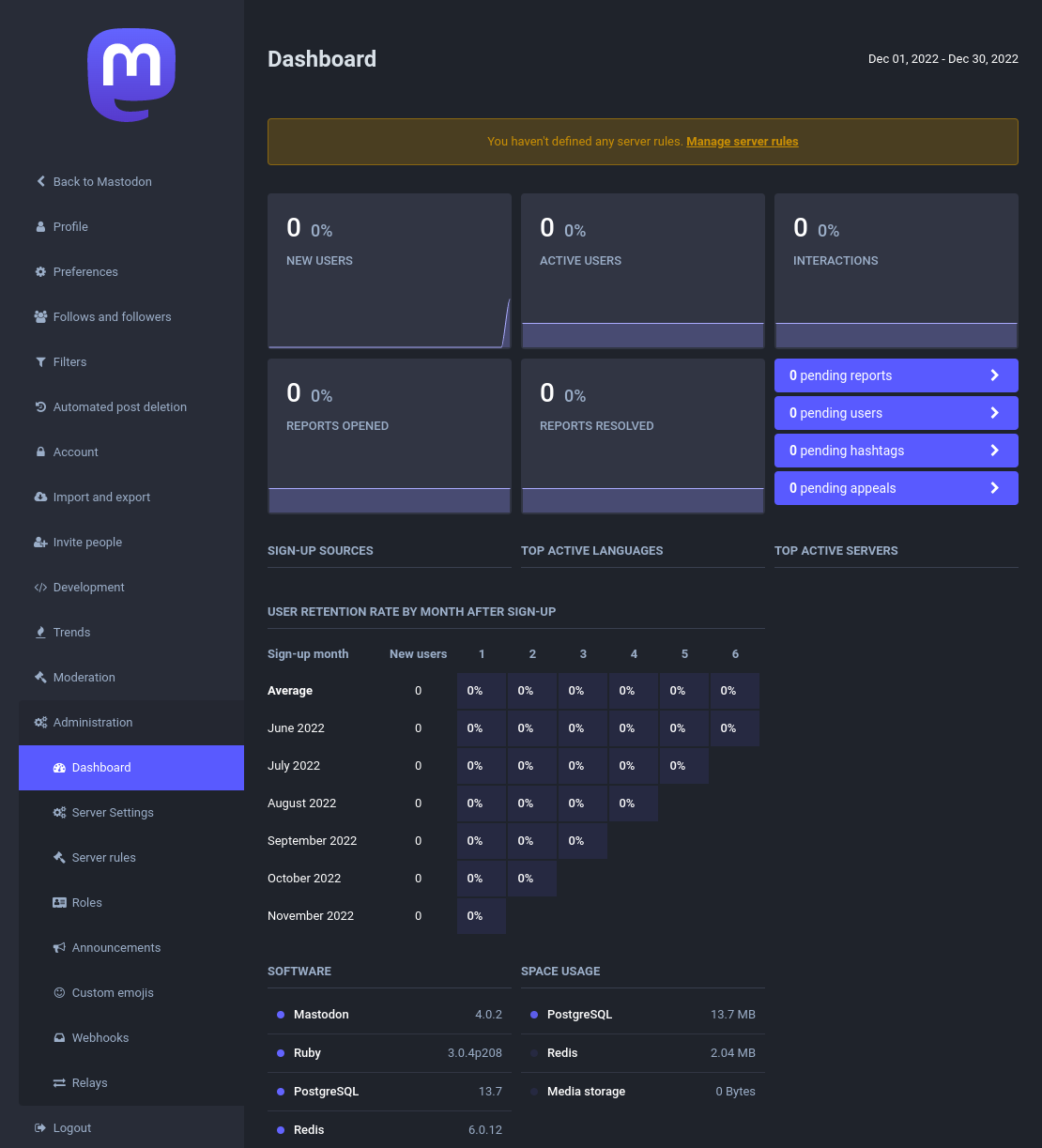
I updated the server thumbnail which is stored in your minio s3.
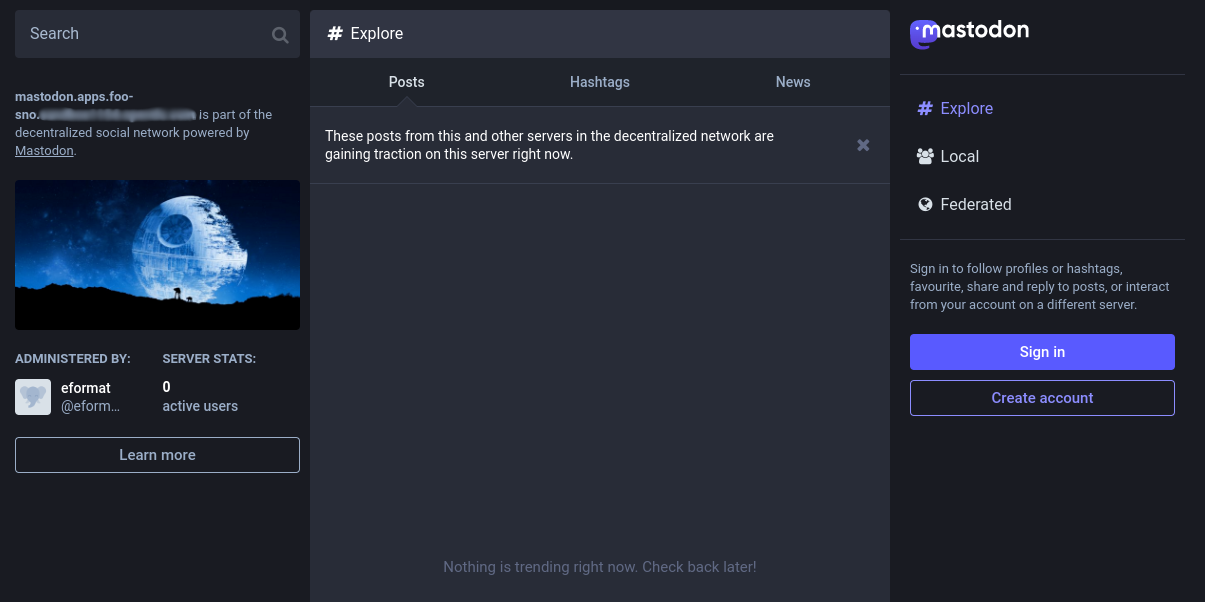
🏅That’s it !! you can find all of the docs and configuration guides online for mastodon.
